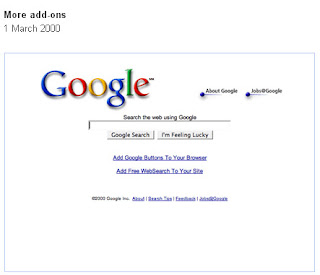There's no getting around it. Keyword research is a vitally important aspect of your search engine optimization campaign. If your site is targeting the wrong keywords, the search engines and your customers may never find you, resulting in lost dollars and meaningless rankings. By targeting the wrong keywords, you not only put valuable advertising dollars at risk, you are also throwing away all the time and energy you put into getting your site to rank for those terms to begin with. If you want to stay competitive, you can't afford to do that.
The keyword research process can be broken down into the following phases:
Phase 0 - Demolishing Misconceptions
Phase 1 – Creating the list and checking it twice
Phase 2 – Befriending the keyword research tool
Phase 3 – Finalizing your list
Phase 4 – Plan your Attack
Phase 5 - Rinse, Wash Repeat
Phase 0 - Demolishing Misconceptions
Over the years, we've had the opportunity to work with a wide array of wonderful clients. And as different and diverse as their sites and the individuals running them may have been, many had one thing in common: they were self-proclaimed keyword research mavens right out of the gate.
Or so they thought.
One of the most common misconceptions about conducting keyword research for a search engine optimization campaign is the belief that you already know which terms a customer would use to find your site. You don't. Not without first doing some research anyway. You may know what your site is about and how you, the site owner, would find it, but it's difficult to predict how a paying customer would go about looking for it.
This is due to site owners evaluating their site through too narrow of a lens, causing them to come up with words that read like industry jargon, not viable keywords. Remember, your customer probably doesn't work in the same industry that you do. If they did, they wouldn't need you. When describing your site or product, break away from industry speak. Your customers aren't searching that way and if you center your site on these terms, they'll never find you.
Another misconception is that generic or "big dollar" terms are the most important for rankings, even if the term you're going after has nothing to do with your site. Imagine a women's clothing store trying to rank for the term "google". Sure, thousands of searchers probably type that word into their search bar daily, but they're not doing it looking for you. They're looking for Google. Being ranked number one for a term no one would associate with your site is a waste of time and money (and it may get you in trouble!). Your site may see a lot of traffic, but customers won't stick around.
Phase 1 – Creating the list and checking it twice
The initial idea of keyword research can be daunting. Trying to come up with the perfect combination of words to drive customers to your site, rev up your conversion rate and allow the engines to see you as an expert would easily give anyone a tension headache.
The trick is to start slowly.
The first step in this process is to create a list of potential keywords. Brainstorm all the words you think a customer would type into their search box when trying to find you. This includes thinking of phrases that are broad and targeted, buying and research-oriented, and single and multi-word. What is your site hoping to do or promote? Come up with enough words to cover all the services your site offers. Avoid overly generic terms like 'shoes' or 'clothes'. These words are incredibly difficult to rank for and won't drive qualified traffic to your site. Focus on words that are relevant, but not overly used.
If you need help brainstorming ideas, ask friends, colleagues or past customers for help. Sometimes they are able to see your site differently than the way you yourself see it. Also, don't be afraid to take a peek at your competitor's Meta Keyword tag. What words are they targeting? How can you expand on their keyword list to make yours better? It's okay to get a little sneaky here. All's fair in love and search engine rankings.
Phase 2 – Befriend the keyword research tool
Now that you have your list, your next step is to determine the activity for each of your proposed keywords. You want to narrow your list to only include highly attainable, sought-after phrases that will bring the most qualified traffic to your site.
In the early days of SEO, measuring the "popularity" of your search terms was done by performing a search for that phrase in one of the various engines and seeing how many results it turned up. As you can imagine, this was a tedious and ineffective method of keyword research. Luckily, times have changes and we now have tools to do the hard part for us.
By inputting your proposed keywords into a keyword research tool, you can quickly learn how many users are conducting searches for that term every day, how many of those searches actually converted, and other important analytical information. It may also tune you in to words you had previously forgotten or synonyms you weren't aware of.
There are lots of great tools out there to help you determine how much activity your keywords are receiving. Here's a few of our personal favorites:
Overture Keyword Selector Tool: Overture's Keyword Selector tools shows you how many searches have been conducted over the last month for a particular phrase and lists alternative search terms you may have forgotten about. Our only complaint with Overture is that they lump singular and plural word forms into one phrase. For example, "boots" and "boot" would appear under one category of "boot". This can sometimes cause problems.
Wordtracker: Wordtracker is a paid-use tool that lets you look up popular keyword phrases to determine their activity and popularity among competitors. Their top 1000 report lists the most frequently searched for terms, while their Competition Search option provides valuable information to determine the competitiveness of each phrase. This is very useful for figuring out how difficult it will be to rank for a given term. It may also highlight hidden gems that have low competition-rates, but high relevancy.
Trellian Keyword Discovery tool: This is a fee-based tool where users can ascertain the market share value for a given search term, see how many users search for it daily, identify common spellings and misspellings, and discover which terms are impacted by seasonal trends (mostly useful for PPC).
Google AdWords Keyword Tool: Google's keyword PPC tool doesn't provide actual search numbers for keywords. Instead, it displays a colored bar, giving users only an approximation. Still, it may be useful.
Google Suggest: Google Suggest is a great way to find synonyms and related word suggestions that may help you expand your original list.
Thesaurus.com: Again, another way to locate synonyms you may have forgotten.
If those don't tickle your fancy, we'd also suggest Bruce Clay's Check Traffic tool, which estimates the number of queries per day for that search term across the major search engines.
Keep in mind that you're not only checking to see if enough people are searching for a particular word, you're also trying to determine how competitive that phrase is in terms of rankings.
Understanding the competition tells you how much effort you will need to invest in order to rank well for that term. There are two things to pay attention to when making this decision: how many other sites are competing for the same word and how strong are those sites' rankings (i.e. how many other sites link to them, how many pages do they have indexed)? Basically, is that word or phrase even worth your time? If it's not, move on.
While you're testing your new terms, you may want to do a little housekeeping and test the activity for keywords your site is already targeting. Keep the ones that are converting and drop the losers.
Phase 3 – Finalizing your list
Now that you have your initial list of words and have tested their activity, it's time to narrow down the field and decide which terms will make it into your coveted final keyword list.
We recommend creating a spreadsheet or some other visual that will allow you to easily see each word's conversion rate, search volume and competition rate (as given to you by the tools mentioned above). These three figures will allow you to calculate how viable that term is for your site and will be a great aid as you try and narrow down your focus.
The first step in narrowing down your list is to go through and highlight the terms that most closely target the subject and theme of your web site. These are the terms you want to hold on to. Kill all words that are not relevant to your site or that you don't have sufficient content to support (unless you're willing to write some). You can't optimize for words that you don't have content for.
Create a mix of both broad and targeted keywords. You'll need both to rank well. Broad terms are important because they describe what your web site does; however, they won't increase the level of qualified traffic coming into your site.
For example, say you are a company that specializes in cowboy boots. It may be natural for your site to focus on the broad search terms "boots" and "cowboy boots". These words are important because they tell the search engines what you do and may increase your visitors, but the traffic you receive will be largely unqualified. Customers will arrive on your site still unsure of what kind of boots you sell. Do you offer traditional cowboy boots, stiletto cowboy boots, toddler cowboy boots, suede cowboy boots or women's cowboy boots? By only targeting broad terms, customers won't know what you offer until they land on your site.
Targeted terms are often easier to rank for and help bring qualified traffic. They also make you a subject matter expert to the search engines, since the targeted terms strengthen the theme created with the broader phrases. Sticking with our example, targeted terms for your cowboy boots site may be "men's cowboy boots", "blue suede cowboy boots", "extra-wide women's cowboy boots", etc. Broad search terms may bring you the higher levels of traffic, but it's targeted, buying-oriented terms like these that will maximize conversions.
Phase 4 – Plan your attack
So you made your list of about 10-20 highly focused keywords, now what do you do with them? You prepare them for launch!
Chances are, if you did your keyword research right, at least some of the words on your list already appear in your site content, but some of them may not. Start thinking about how many pages you'll need to create to support these new words, and how and where your keyword phrases will be used.
We typically recommend only going after three or four related keywords per page (five if you can balance them properly). Any more than that and you run the risk of diluting your page to the point where you rank for nothing. Make sure to naturally work the keywords into your content and avoid over-repetition that may be interpreted as spamming. Your content should never sound forced.
Your on-page content isn't the only place where you can insert keywords. Keywords should also be used in several other elements on your site:
- Title Tag
- Meta Description Tags
- Meta Keywords Tag
- Headings
- Alt text
- Anchor Text/ Navigational Links
You've spent a lot of time molding your keywords; make sure you use them in all the appropriate fields to get the maximum benefit.
Phase 5 - Rinse, Wash, Repeat.
Congratulations. Your initial keyword research process is behind you. You've created your list, checked it twice, made friends with the keyword research tools and are now off to go plan your attack. You're done, right?
Unfortunately, no. As your customer's and your site's needs change over time, so will your keywords. It's important to keep monitoring your keywords and make tweaks as necessary. Doing so will allow you to stay ahead of your competition and keep moving forward.
Good luck!
Source: http://www.searchengineguide.com/lisa-barone/five-steps-to-effective-keywor.php